For this project, it is essential that I have knowledge on how to use the programme InDesign. I have used Photoshop and Illustrator before but this was something new. After having a lesson on how to make a basic layout for the cover and double page spread, that I need to create, it became a programme that I think I could use just as well as Photoshop and Illustrator.
(1) Using the master copy in InDesign I created that small orange tab up in the left hand corner, when putting shapes into the master copy it automatically puts it into every sheet that I create, I can over ride this master copy if on one particular page I do not need this. Using the preset texts on InDesign to get the article where I needed it I copied and pasted it plenty of times so that I could get the placing and amount of text correct.
(2) I have added the background of the city scape in this step after putting all the text in. As you can see here though, the text goes over the top of the image.
(3) Clicking on the boxes that the text is in, drag those up and it will temporarily move the text up, by doing this you can see a clear space where you can use the pen tool to draw a rough outline around the edge of the city scape. After drawing all around the city scape, drag the text back down and it will go around the line.
(4) By making the line seethrough (same process as illustrator with the colour palet) it will become as though the line is only there through the text going around it naturally.
EXPERIMENT TWO.





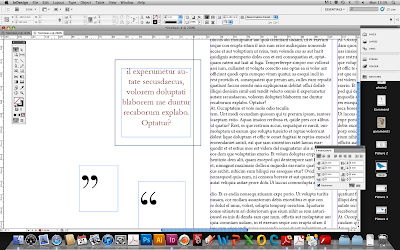

No comments:
Post a Comment