The layouts that I have found here I think are eye catching in the way that they are simple and still vibrant. I really like the 'chasing beauty' layout here as there doesn't seem to be much going on but this instantly got my attention from the rest of the layouts that I saw on this website.
Using inspiration from this layout I am going to design a few that link to think type of grid layout. As you can see here from the right hand page, there has been a simple grid of about 6 columns. the smaller image taking up 2 columns and the other image then taking the remaining of 4 columns. I am going to be changing the amount of columns I use because after looking more into this, every magazine, newspaper or book will have a grid and a bigger amount of columns than I have been using.
The transparency layout here I really like. I think it works brilliantly with the link of colour from one page to the other.
The second layout here from this website is clever, thinking there is seems to be a layer of tracing paper over the image with a cut out word.
Both these have an obvious grid behind them. You can see this from the way that the text has been set.
I think that this layout is at first quite confusing because you would expect the picture on the right page to be in the middle of the images on the left. But that's what makes it most interesting to look at. The least expected aspects on a layout is what would most catch someones attention when looking through. This layout is split up into 6 columns, each image and piece of text taking up 2 columns each.
This layout was one of my favourites from those I found on the internet. It is designed by a graphic designer called Dave King. The simple colour scheme that is used on this one is what made it stand out to me, the silhouette with the black circle is what I think grabs attention as the colours are opposite. The font used is plain and simple so therefore very easy to read. 6 columns used.
This image has a huge impact on first view. It draws you in instantly and makes you feel as though you are about a centimetre tall. Because the image takes up the whole of the double page I think that what they have done with the text in coloured boxes is really clever. The colour of the boxes is a good colour to stand out from the white, making them opaque, letting you see the image through them too doesn't ruin the image.
Another layout with the image all across the page, the text sat in the image looks really good, as though it is part of the image. It could be a part of the shards of the glass that is sprawled across the page. I'm not as keen on this layout as others, but I thought it was interesting the way the text interwinds with the image.
I like the way that the text in this layout almost imitates the image with the tree-houses. The text with one word per line gives the look of it being built up and growing like the tree-houses and the shrubs growing around the ladder, although it is the opposite ends. The text at the bottom is the actual rooms. I'd say by looking at this layout, I think that there is only 2 columns in this layout.
This image here is similar to a design of thumbnail that I have done. I think that making an image go over on to the next page brings the eye over onto the writing. I think the white space in this layout looks good, as there is a basic amount of colour in this layout. the font used makes the image look brighter, as in this one there is a lot of block colour, and so making the text into more block letters links it well.
The simplicity of this layout is what makes it work. The text is interesting with the different sizes and different colours. Using just black and white in a layout to me looks quite high profile and expensive.
In this layout the way that the text has been laid out is good, it looks as thought it has just come in on th side and pushed the image aside slightly. The font being used is simple and doesn't take too much attetion from the image which is the main focal point. Using 6 columns.
This layout is quite similar in the way that it has been put together as the previous one. The text on the side in one column. The title on this page spread right across the 6 columns.
I found this layout really interesting. It is not the usual way the text is placed, but it is put in line with the images rather than the columns. When trying to look at this and think about grids and columns I wasn't sure where they laid as this isn't a usual layout.
previous two layouts: http://www.studiodavidhillman.com/portfolio/editorial/classic-fm/
This image is from:
Making or breaking the grid by Timothy Samara
This image here is just a diagram which I found helpful to know what is what on a grid. I thought because it's in a simple form, it was easy to understand and there was not a lot of reading to do to see what each part was. I think this was good, as with the timescale I have been given I don't really have the time to go through and read a lot of information.
This image is from:
Editorial Design by Yolanda Zappaterra
The three images above are from:
Designing... covers, contents, flash forms, department, editorials, openers, products for magazines by Jan White
These three photos that I took of within the books, to me are very interesting and helpful as a way to grids and columns. This headline page is set up in columns, when I saw this in Designing... covers, contents, flash forms, department, editorials, openers, products I remember thinking that this was something that I needed to do in order to make my layouts perfect.
the two images above are from:
Creative newspaper design by Vic Giles and F.W Hodgson
These two photos that I took of book pages I found useful because it helped me see the layout in thumbnail form. How newspapers are originally made. I think that helps me do this myself and have a wider view on what to do with a more in depth thumbnail.




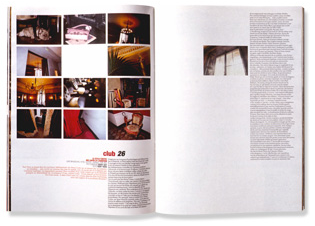


















No comments:
Post a Comment